CCU Illumination 03
by , 03-12-2012 at 12:06 AM (4421 Views)
As reported earlier in the following posts,
I have been testing the modification on Clock and CCU to
disable the dim feature when the light was switched on.
CCU Illumination
CCU Illumination 02
It will keep the text on the CCU/Clock display and the LED behind
the CCU push buttons at the max brightness even when the
light switch was operated.
Followings are the detail of the modification but please note that
I donít know whether this is suitable for your driving conditions and also
I donít know whether there is any local regulations that may prevent you
from making this mod or not.
I couldnít see some of the circuit board layout especially the one behind
the display component so I had to use my best guess on the circuit diagram.
I only tested this for several months and although I didnít experience any issues,
it could be different for your case especially if you already have other issues on it.
As Iím planning to install the DRL in the future,
I wanted to be able to go back to the original state with ease and thus,
I may not be able to keep testing the modifications long enough.
Therefore, if you are making the same or similar modifications,
please do so at your own risk.
Mod #1: Disable dim on CCU display
When the light switch is operated,
it will supply 12V at the illumi terminal on the CCU board and
turns on the two light bulbs inside the CCU.
By the way, the brightness of these two bulbs can be
controlled through the illumination control unit even after
making this modification.
When the light switch is operated,
it will bring down Pin 27 of CCU display (VFD) driver (OKI M5267B) to
lower level and it is triggered by the transistor Q22 on the CCU board.
So, in order to keep the VFD at max brightness,
you just need to stop the control signal getting to the Base of Q22.
For this, I decided to cut the circuit pattern between R48 and Q22 Base
as indicated by the blue arrow.
By the way, while studying the circuit design,
I think the VFD will be always dimmed if both light bulbs are dead.
Mod #2: Disable dim of green/amber LED behind the buttons on CCU
(requires Mod #1 at the same time)
The LED has narrow beam angle so depending on your eye position,
you may or may not need this modification.
With my driving position, I just couldnít see the LED under the sun light when
I operated the light switch so decided to make this modification.
Please note that you must make Mod #1 at the same time
in order to make Mod #2 work.
There could be another method but I couldnít see the circuit design behind
the display module so I had to guess and decided on the method.
On the display module, please remove the two connectors CN5 & CN6 and
also the two screws nearby as indicated by the green arrows.
This is required to lift the clear protection film away from the circuit board.

There is no marking on this board so please refer to this photo and
cut the circuit pattern as indicated by the green arrow.
Then, you will get the following.
The text on the CCU/Clock display and the LEDs on the buttons will
stay at the max brightness even when the light switch was operated.
Please note that I havenít looked into the audio head unit yet so
the VFD is dimmed in this photo.
Kaz



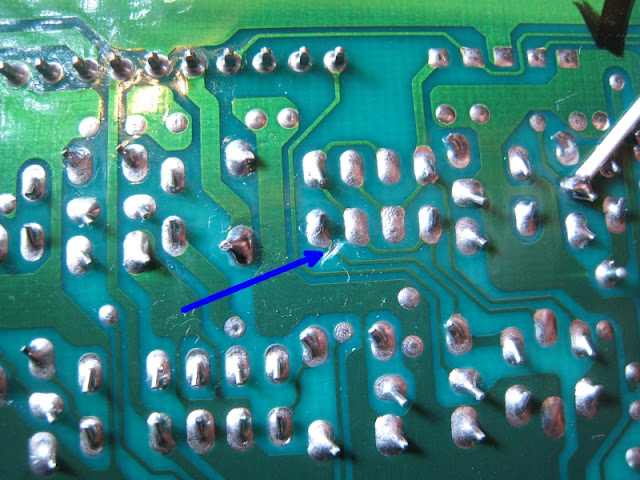


 Email Blog Entry
Email Blog Entry

